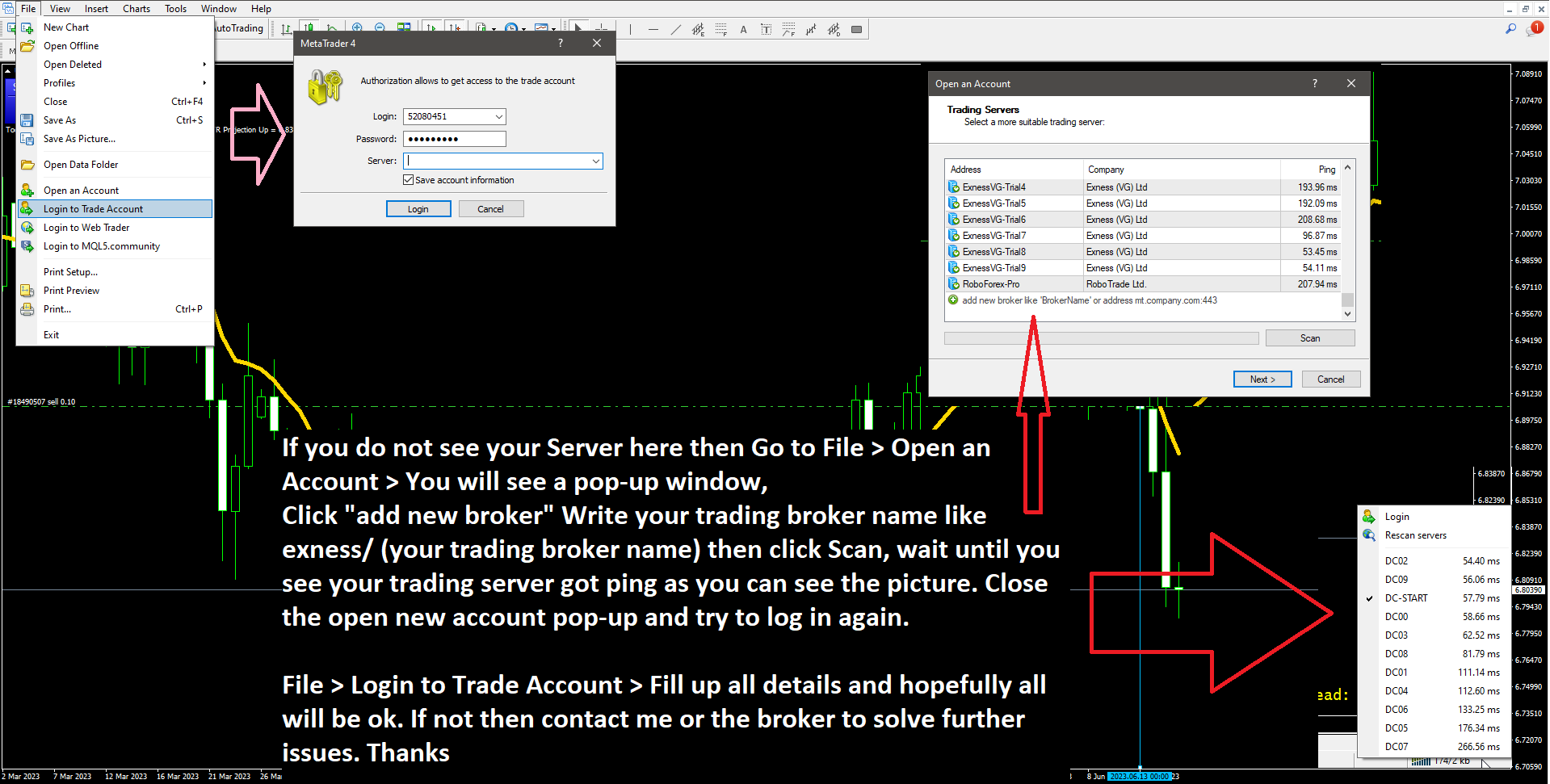
[How do I troubleshoot common issues or errors on MT4?] Troubleshooting common issues or errors on MT4 is crucial for traders to ensure smooth trading activities. Technical glitches or errors can disrupt trades and result in missed opportunities or financial losses. In this article, we will explore ten effective strategies to troubleshoot common issues on the MT4 trading platform.
Understanding MT4 Issues
Before diving into the troubleshooting strategies, let’s familiarize ourselves with the common issues or errors that users might encounter. These can include platform login problems, connection errors, indicator or expert advisor errors, platform freezing or crashing, and trade execution problems. Each of these issues can significantly impact a trader’s experience and hinder their trading activities.
Preparing for Troubleshooting
Which Forex broker is reliable for Forex trading and has less spread and instant withdrawal?
A. Backing Up MT4 Settings and Data:
Before embarking on any troubleshooting journey, it’s essential to create a backup of your MT4 settings and data. This ensures that you can revert to a stable state if something goes wrong during the troubleshooting process. To back up your settings and data, go to the MT4 directory, locate the “config” folder, and copy it to a safe location.
B. Checking Internet Connection and System Requirements:
A stable internet connection and meeting the system requirements are vital for seamless MT4 usage. Ensure that you have a reliable internet connection and that your computer meets the necessary specifications. Slow or intermittent internet connectivity can cause connection errors, while inadequate system resources may lead to platform freezing or crashing.
Troubleshooting Common MT4 Issues
How to Use Forex Custom Indicators, Templates, and Profiles in MT4?
A. Issue 1: Platform Login Problems:
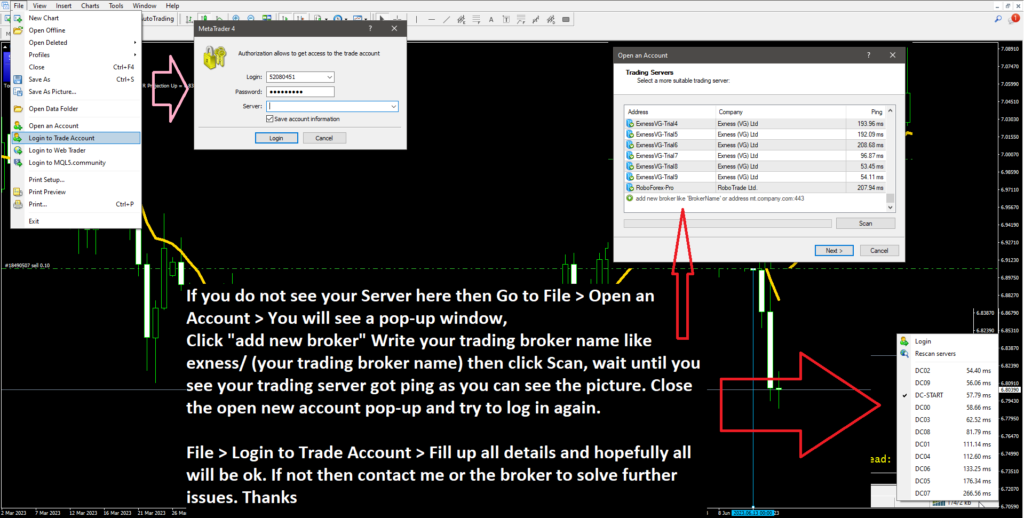
If you’re experiencing login-related issues on MT4, start by double-checking your login credentials. Ensure that you’re entering the correct username and password. If the problem persists, try selecting a different server or contacting your broker’s support for assistance.
B. Issue 2: Connection Errors:
Connection errors can disrupt your trading activities. Begin by checking your internet connection stability. If the issue persists, try disabling any proxy settings in MT4 or your computer’s network settings. If you’re using a virtual private network (VPN), consider disabling it temporarily to see if it resolves the problem.
C. Issue 3: Indicator or Expert Advisor Errors:
Errors related to indicators or expert advisors can hinder your trading strategies. Ensure that the indicators or expert advisors you’re using are compatible with your MT4 version. If you encounter errors, review the error message and search online forums or the developer’s website for possible solutions. Additionally, check for any conflicting indicators or expert advisors and disable or remove them if necessary.
D. Issue 4: Platform Freezing or Crashing:
If your MT4 platform freezes or crashes frequently, it’s essential to identify the underlying cause. Insufficient memory allocation or conflicts with other applications can lead to freezing or crashing. Try closing any unnecessary applications running in the background and consider increasing the memory allocation in MT4 settings. If the problem persists, reinstalling MT4 may resolve the issue.
E. Issue 5: Trade Execution Problems:
Delays or errors in trade execution can have significant consequences. First, ensure that you have a stable internet connection. If the issue persists, check if your broker’s server is experiencing any technical difficulties. If the problem persists, contact your broker’s support team for further assistance.
Additional Tips for Successful Troubleshooting
How do I access and use the MT4 community for trading ideas, indicators, and EAs?
- Exercise patience and persistence when troubleshooting. Technical issues may require multiple attempts to resolve.
- Keep your MT4 platform and any indicators or expert advisors up to date to avoid compatibility issues.
- Stay updated with the latest news and announcements from your broker regarding any potential platform issues or updates.
- Consider seeking professional assistance if you encounter persistent or complex issues that you’re unable to resolve independently.
Frequently Asked Questions
Q1: How can I resolve login problems on MT4?
- If you’re experiencing login issues on MT4, start by double-checking your login credentials. Ensure that you’re entering the correct username and password. If the problem persists, try selecting a different server or contacting your broker’s support for assistance. They can provide further guidance and help troubleshoot the login problem.
Q2: What should I do if I encounter connection errors on MT4?
- If you’re facing connection errors on MT4, begin by checking your internet connection stability. Make sure you have a reliable and fast internet connection. If the issue persists, try disabling any proxy settings in MT4 or your computer’s network settings. Also, consider temporarily disabling any virtual private network (VPN) that you might be using. If the problem continues, reach out to your broker’s support team for further assistance.
Q3: How do I troubleshoot indicator or expert advisor errors on MT4?
- To troubleshoot errors related to indicators or expert advisors on MT4, ensure compatibility with your MT4 version. Review the error message and search online forums or the developer’s website for potential solutions. Check for any conflicting indicators or expert advisors and disable or remove them if necessary. It’s also advisable to keep your indicators and expert advisors updated to avoid compatibility issues.
Q4: What can I do if my MT4 platform freezes or crashes frequently?
- If your MT4 platform freezes or crashes frequently, try closing any unnecessary applications running in the background. Additionally, consider increasing the memory allocation in MT4 settings to ensure sufficient resources. If the issue persists, reinstalling MT4 may help resolve the problem. Remember to back up your settings and data before reinstalling to avoid any loss of personal configurations.
Q5: How can I address trade execution problems on MT4?
- When encountering trade execution problems on MT4, ensure a stable internet connection. If the issue persists, check if your broker’s server is experiencing technical difficulties. It’s also recommended to review your trade settings, such as stop-loss and take-profit levels, to ensure they are correctly entered. If the problem persists, contacting your broker’s support team will provide you with further assistance and guidance.
Conclusion of Troubleshoot Common Issues or Errors on MT4
By following these ten effective strategies for troubleshooting common issues or errors on MT4, you’ll be equipped to overcome technical challenges and ensure a smooth trading experience. Remember to back up your settings and data, check your internet connection, and apply specific troubleshooting techniques for each type of issue. With persistence and a systematic approach, you’ll be able to resolve MT4 issues efficiently and focus on your trading goals.
Do you need a Deep Road Map for Forex learning? Structural Forex Trading Learning Road Map
We value your thoughts and experiences! We invite you, our esteemed readers, to share your insights and feedback regarding the strategies discussed in this article. Have you encountered any specific issues or errors on MT4? How did you troubleshoot them? Your comments and suggestions not only contribute to the conversation but also provide valuable information to fellow traders who may be facing similar challenges. Let’s foster a collaborative community by sharing our knowledge and helping each other navigate the world of MT4 troubleshooting. We look forward to reading your comments below!





